How to Reset the Map and Fix Lag in Path of Exile?
Path of Exile is one of those games that you can easily lose hundreds of hours within, and that can barely scratch the surface sometimes. It is one of those games that has lasted for roughly 6 years in total now, and with every new update they bring to the table there's even more content for the regular players to sink their teeth into whenever they get the chance. Even with this in mind, however, Path of Exile isn't exactly perfect and does have some issues here and there that people might be looking to get fixed. Two of those problems come in the form of resetting the map and fixing the lag that you'll experience in the game from time to time! It seems that Grinding Gear Games never let us down on April Fools' Day every year. Have you obtained "Path of Exile: Royale" during Path of Exile April Fools' event 2018? let's review the whole story and get cheap POE Currency from us.
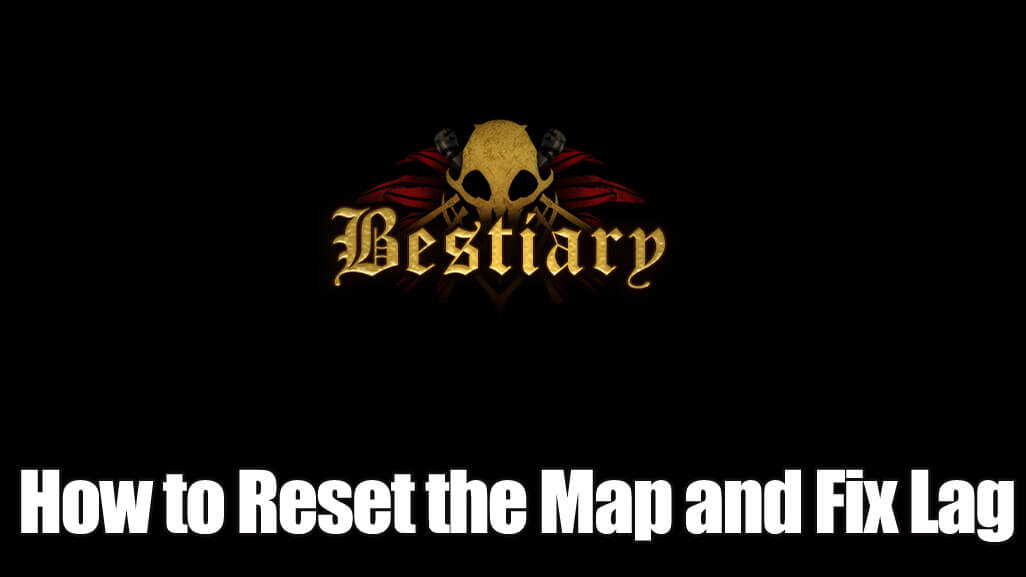
Starting off with the simpler of the two, how to reset the map. Depending on how you want to do this, you can do one of two things to resolve the map. First of all, you can simply exit the map that you're currently on by returning to your town of choice. By going back to the town, it forces the map to reset, unless you decidedly go for a Portal Scroll instead, in which case it will not reset and will allow you to remember everything about the map. The second way is through the instance manager, which can be brought up by left-clicking on the instance you wish to reset and simply hit the "new" button and the next time you enter that instance, it will be completely reset. You'll finally be able to reset and grind out your favourite instance for that great piece of loot.
Now, a big problem with any online game is coming across any type of lag. We've all been faced with that infuriating problem from one time or another, and when it happens the game becomes the most infuriating piece of media we could consume at the time, but there are a few ways to resolve lag. First of all, ensure that your graphics settings are appropriately set. They may not have anything to do with your internet, but they could be the reason that it isn't running at the optimal rate that you would expect from the game. Having a lot of particle effects all at once can tank a PC, so make sure that yours is up to the task. Another potential fix for this problem is simply closing out of the game and then coming back onto it. Forcing that reset might kick the game back into its usual state and if you want to do the same with your PC, that just might help the problem as well.
One of the last two options is to wait for a patch/update to the game, and that hopefully resolves the issue. Otherwise, you can head into the options menu, go on to the UI tab, and where it says, 'Networking Mode', change it from Auto and put it onto Predictive. These aren't necessarily all fool-proof, but they are a number of ways to hopefully resolve any lag issues you've experienced in the game. Anyway, you must have great fun. And please enjoy cheap poe orbs and poe items on our site. Read full story: https://www.r4pg.com/path-of-exile/news/how-to-reset-the-map-and-fix-lag-in-path-of-exile
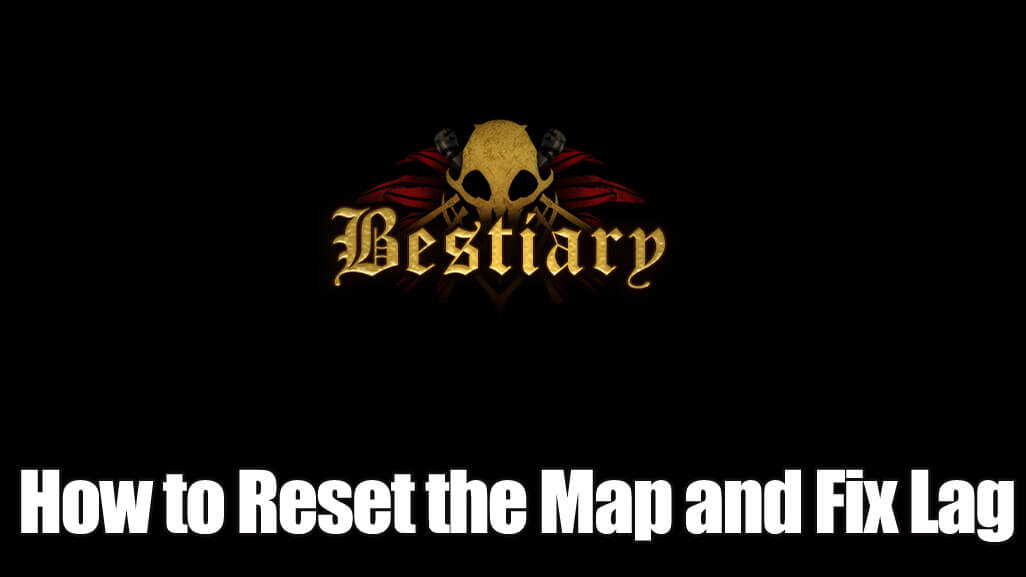
Starting off with the simpler of the two, how to reset the map. Depending on how you want to do this, you can do one of two things to resolve the map. First of all, you can simply exit the map that you're currently on by returning to your town of choice. By going back to the town, it forces the map to reset, unless you decidedly go for a Portal Scroll instead, in which case it will not reset and will allow you to remember everything about the map. The second way is through the instance manager, which can be brought up by left-clicking on the instance you wish to reset and simply hit the "new" button and the next time you enter that instance, it will be completely reset. You'll finally be able to reset and grind out your favourite instance for that great piece of loot.
Now, a big problem with any online game is coming across any type of lag. We've all been faced with that infuriating problem from one time or another, and when it happens the game becomes the most infuriating piece of media we could consume at the time, but there are a few ways to resolve lag. First of all, ensure that your graphics settings are appropriately set. They may not have anything to do with your internet, but they could be the reason that it isn't running at the optimal rate that you would expect from the game. Having a lot of particle effects all at once can tank a PC, so make sure that yours is up to the task. Another potential fix for this problem is simply closing out of the game and then coming back onto it. Forcing that reset might kick the game back into its usual state and if you want to do the same with your PC, that just might help the problem as well.
One of the last two options is to wait for a patch/update to the game, and that hopefully resolves the issue. Otherwise, you can head into the options menu, go on to the UI tab, and where it says, 'Networking Mode', change it from Auto and put it onto Predictive. These aren't necessarily all fool-proof, but they are a number of ways to hopefully resolve any lag issues you've experienced in the game. Anyway, you must have great fun. And please enjoy cheap poe orbs and poe items on our site. Read full story: https://www.r4pg.com/path-of-exile/news/how-to-reset-the-map-and-fix-lag-in-path-of-exile
Comments
Post a Comment