Warmane Faction Change Guide For The Burning Crusades
Hey, guys today we have an easy to follow guide for those of you looking to change your faction in the Burning Crusades. It is worth noting that this I a permanent thing, with no changing your mind or getting a refund once you are done so think before you do this and make sure you have picked the right character and you are happy with the changes you are going to make.
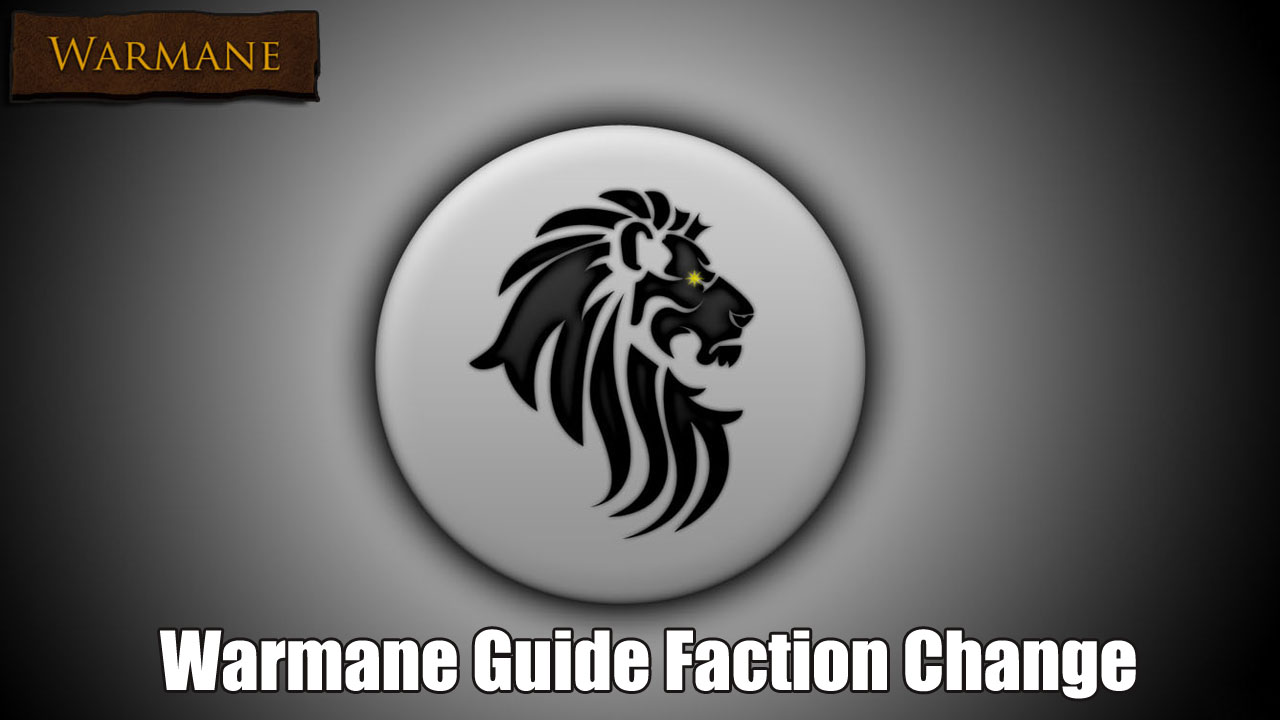
Step 1: You will first need to create an alliance character. Give them a race, name, and appearance that is all you need to give them as everything else will be gotten from your Horde character. Once you have created your alliance character, proceed to the next step.
Step 2: Log into your account and go to the services section.
Step 3: Pick the Realm (outland for example) then pick the Horde character you want to change to and then click currency and pick what one you want to use. The next drop down you want to click is Faction Change.
Step 4: In the Faction Change tab, select the alliance character you picked earlier on. You also can change their name here if you want. Tick the confirmation box and then click the purchase button to complete the transaction.
That is all there is to it. As you can see it is very easy to do and if you need some of that precious Warmane Gold to help you do this, good news as it is in our Hot Sale so it is currently available for a very low price.
For more details, please click this link: https://www.r4pg.com/warmane-outland/news/warmane-faction-change-guide-for-the-burning-crusades
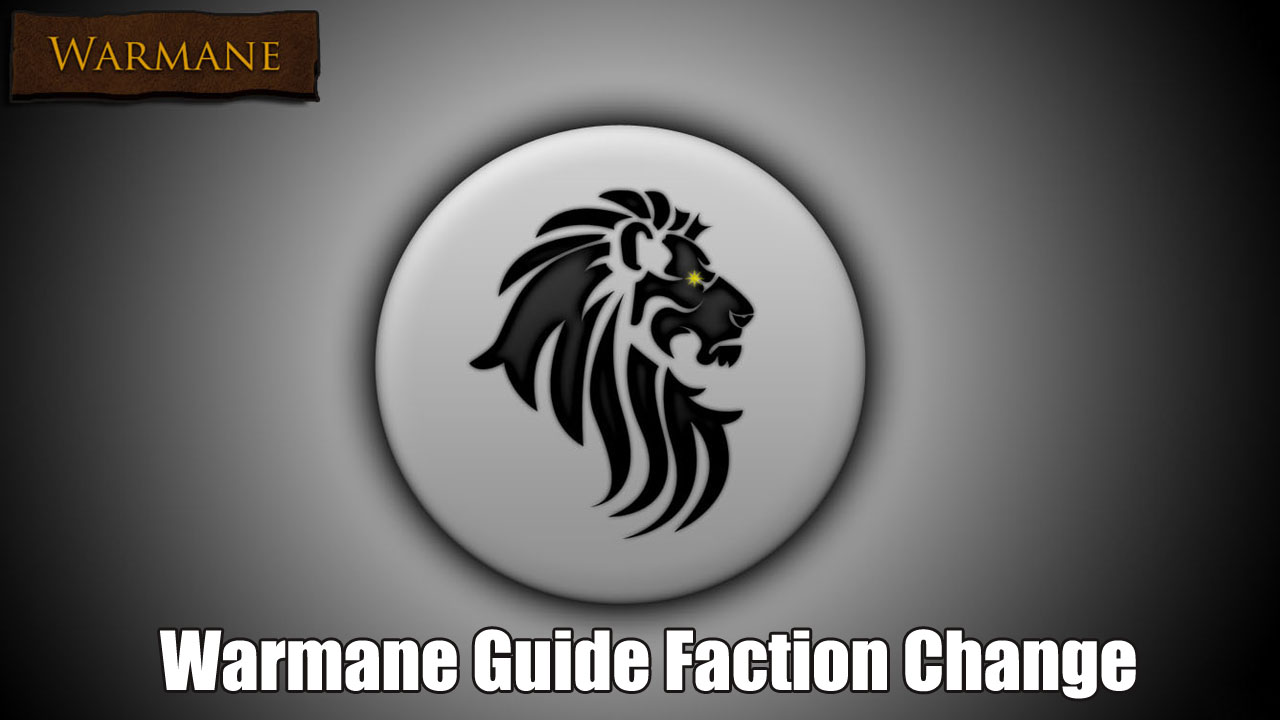
Step 1: You will first need to create an alliance character. Give them a race, name, and appearance that is all you need to give them as everything else will be gotten from your Horde character. Once you have created your alliance character, proceed to the next step.
Step 2: Log into your account and go to the services section.
Step 3: Pick the Realm (outland for example) then pick the Horde character you want to change to and then click currency and pick what one you want to use. The next drop down you want to click is Faction Change.
Step 4: In the Faction Change tab, select the alliance character you picked earlier on. You also can change their name here if you want. Tick the confirmation box and then click the purchase button to complete the transaction.
That is all there is to it. As you can see it is very easy to do and if you need some of that precious Warmane Gold to help you do this, good news as it is in our Hot Sale so it is currently available for a very low price.
For more details, please click this link: https://www.r4pg.com/warmane-outland/news/warmane-faction-change-guide-for-the-burning-crusades
Comments
Post a Comment